In the 21.05 release, we introduced a brand new search engine as part of the new Xpress Teller system. We also introduced the new search into the Member Inquiry tool, replacing the existing global search feature. We needed to deploy the new search to a much a wider audience than just Xpress Teller so that we could give it a better shakedown with real-life users in the field.
Why a new search engine?
The new search engine was intended to solve some long-standing weaknesses of our current global search and to give us more flexibility for adding new search options, such as searching for a member by phone number, by email address, or even by online banking username. Almost every month we’d get an idea for more places to search, and it simply was not practical to keep adding more and more input fields to the old style search.
So we built a new table called a “view” which pulls together information from many different tables and is then used when searching. For something relatively unique like a phone number or email address or driver’s license number, the search will find a small number of matches. When searching for a name or portion of a name, the search will return any record where that text is found in any of those data points.
What’s next?
After initial deployment in the 21.05 release, it was clear that while the new search options such as phone number and email address were a big hit, the results when searching by member name were disappointing. We made a number of early tweaks that helped a little but the results were still not what we were hoping for. So it was back to the drawing board.
Project #57125 (currently in development and being slated for the 21.12 release) will change how the search works for both Xpress Teller and Member Inquiry. The key change is that the screen will now have two search input fields instead of just one: One for use when searching for a member name, and a second one when searching for anything else. That way we can greatly simplify the technique for finding names, but keep the flexibility (and smaller screen footprint) for other search criteria.
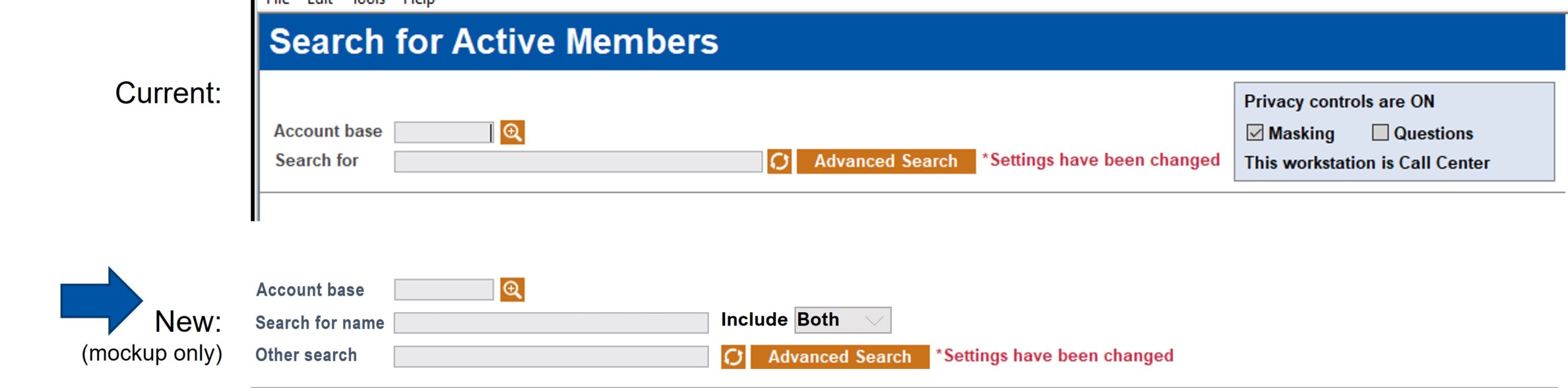
For the name search, we’ll be adding a drop-down on the search screen for including individuals, organizations, or both. So if you’re looking for a individual person’s name, you can exclude organizations with similar words, further reducing the number of hits.
We’re also planning to expand the existing Preferences feature available on the CU*BASE home page to allow each employee to define how they’d like their default searches to behave, reducing the need to use the Advanced Search button for every search.
We have high hopes for this new technique, that it will give us the best of both worlds – a flexible engine that can expand and adapt in the future, while still making it easy for your employees to find members quickly and effectively.
Other Ideas We’re Considering for Future Phases
- Search by street address?
- Include closed accounts/memberships?
- Search by card # for closed cards?
- Search by VIN#?
- Checkbox for including joint owners in the search or not?
Your participation has made the difference!
As always, it’s feedback from users that help us refine our design and work out the kinks. A project of this magnitude is intended to reset the foundation for another decade of evolution, so it takes the input from many different voices to hone in on a design that works well for everyone.
Provided by Dawn Moore, CU*Answers


