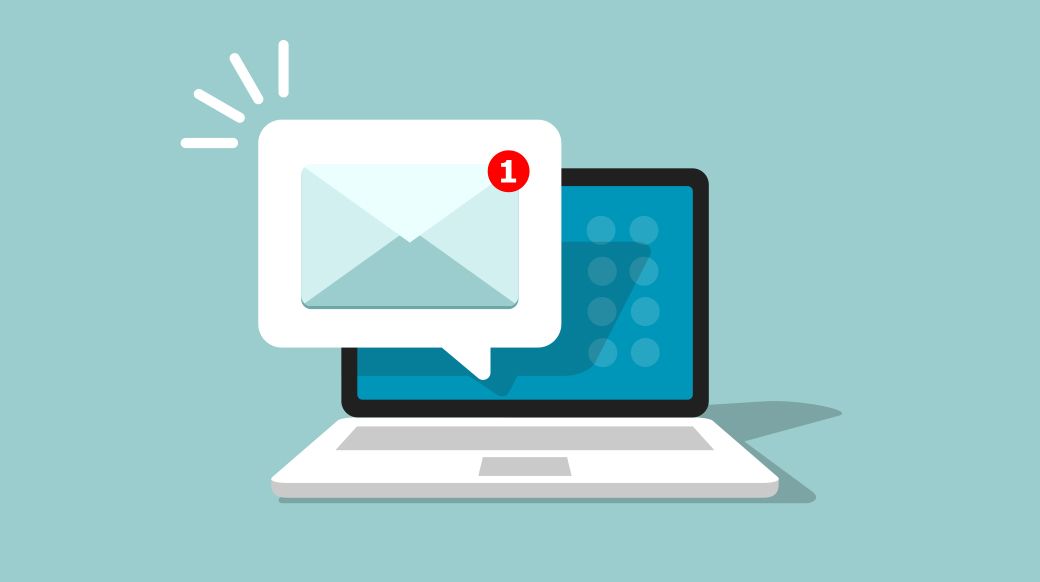Do you have new or existing employees who would like to begin receiving communications from CU*Answers? Here is a helpful guide to the emails that CU*Answers regularly sends out.
Q: Client News and Alerts - what's the difference?
A: Clients News emails are fully-designed emails that include a banner image and body text. Client News emails serve to inform your credit union of upcoming changes to our core software, announce dates for webinars and events and highlight new products and services or exciting updates to our existing products.
Alert emails serve to communicate known issues within the CU*Answers network, including service interruptions, file delays, software errors and more. Alert emails include a brief line of text that indicates the nature of the issue as well as a direct link to an associated Alert post on the secure CU*BASE Alerts page, which offers greater detail on the current issue.
Q: How can I browse Client News categories and tags? How are Alerts organized?
A: On the CU*Answers website, you can view similar topics by either category or by the tags associated with a particular post. By selecting the ‘Solutions’ tab at the top of the website, you can visit pages associated with the various departments at CU*Answers – AuditLink, Lender*VP, SettleMINT, Asterisk Intelligence and Imaging Solutions, just to name a few.
When you select one of these departments, you will be directed to their page, which will include pertinent information and resources. Near the bottom of each department’s page is a section titled ‘Recent News,’ which features recent Client News topics relevant to the respective department page you are viewing. Additionally, at the bottom of each Client News post are several tags. These can be utilized to sort through similar topics.
On the CU*BASE Alerts page, Alerts are categorized based on which financial institutions are affected. These categories include online credit unions, self-processing credit unions, CU*NorthWest credit unions and CU*South credit unions, with an additional category for Fraud Alerts.
Q: How do I complete a request to sign my employees up for Client News and Alert emails?
A: If you would like to submit a request for one or more of your employees to begin receiving Client News and Alert emails, visit the CU*Answers online store. Submitting a request to have your employees added to our distribution list is completely free. Typically, new email addresses are added to the CU*Answers distribution list within one to two business days.
Provided by CU*Answers